Panzer IV (3D model for game engine) - Week 2
Panzer IV
5/12/2020 - Week 2 Blocking out (Production)
Starting blocking out the parts of the tank like the turret, main body, barrel, trucks and wheels.
At this point, I am finished blocking out the tank and the size ratio also you can see how the tank looks near a life-sized human.
Starting on making the tracks by making two objects one for the form for the tracks and another one for the bumps that hit the floor. For the bumps as there are a lot of them, I could have placed them individually but that would have wasted time. So I used a tool in Maya called Mash network that makes it easier to duplicates the mesh you select and will give you a lot of freedom. There are nodes you can use with it and I choose two nodes. One for more freedom to do more with the mesh called a replicator and the other one called a curve. The main one I used was the curve as you can make a curve and put the mesh on the curve so the mesh that has a lot of them can flow the line you've made. For more on this go to this link great video: https://www.youtube.com/watch?v=KWwc_Rb2KCE&t=103s
Mesh Editor - nodes that I used:

when they are not together: The mesh used with mash network (bumps):

What it looks like together: What it looks like without the bumps:
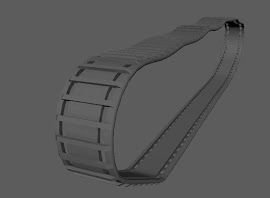

What the tank looks like with the new tracks: Back of the tank



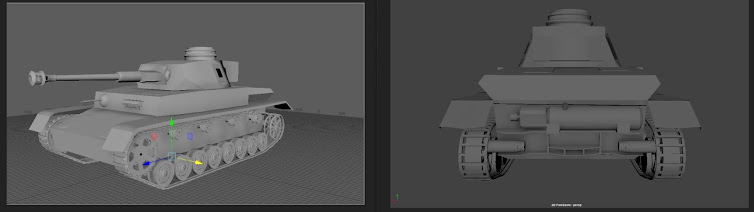



Comments
Post a Comment